How to Type TikTok Emojis
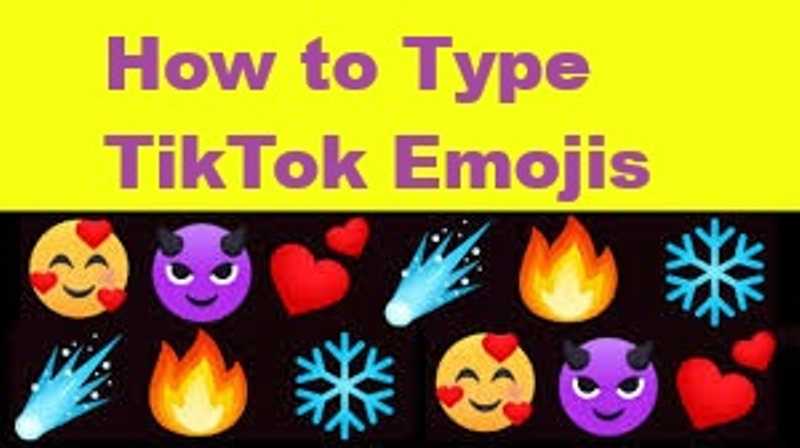
Emojis are the secret language of TikTok, helping your content stand out in a sea of videos. Whether you want to add 😂 to your captions, 🔥 to your comments, or ✨ to your bio, this guide will show you exactly how to type TikTok emojis on any device.
Why Emojis Matter on TikTok
Before we dive into the how-to, let's look at why emojis boost your TikTok game:
- Help convey tone in short captions
- Make your content more discoverable through emoji searches
- Essential for participating in trends (like the 🔥 challenge)
How to Type Emojis on Different Devices
On iPhone/iOS
- Open the TikTok app and go to create a post/comment
- Tap the text field to bring up your keyboard
- Press the 😊 smiley face icon
- Browse categories or search for specific emojis
- Tap to insert
On Android
- Open TikTok and select a text field
- Look for the 😊 or 🌐 icon on your keyboard
- If you don't see it, long-press the comma or space bar
- Use the search bar to find emojis fast
On Desktop (Web Browser)
- Open TikTok.com in your browser
- Right-click in any text field and select "Emoji"
- OR press Windows + . or Command + Control + Space (Mac)
Secret Emoji Typing Tricks
1. Emoji Keyboard Shortcuts
- Laughing: Type ":joy:" to get 😂
- Heart: Type ":heart:" for ❤️
- Fire: Type ":fire:" for 🔥
2. Hidden Emoji Combinations
Try these trending combos:
- 😂 + 🤳 = Funny selfie
- ✨ + 🎶 = Aesthetic music post
- 👀 + ❓ = Mystery/question
3. Emoji Search in TikTok
Did you know you can search for content using emojis?
- Tap the search magnifying glass
- Open your emoji keyboard
- Search with emojis like 🍿 (for movie content) or 🏀 (for basketball)
Where to Use Emojis on TikTok
1. Video Captions
Place 1-3 relevant emojis at the start of your caption to grab attention.
Example: "✨ 3 makeup hacks you need to try #BeautyTok"
2. Comments
Reply with emojis to boost engagement:
- ❤️ = Love this!
- 🤯 = Mind blown
- 👏 = Great job
3. Profile Bio
Use emojis as bullet points:
Example: "🎵 Musician ✈️ Traveler 🍕 Foodie"
4. In-Video Text
When editing videos:
- Tap "Text"
- Add your message
- Insert emojis just like in captions
Troubleshooting: Can't Find Emojis?
If emojis aren't showing up:
- Update your app - Older versions may have bugs
- Check keyboard settings - Ensure emoji keyboard is enabled
- Restart your phone - Fixes most temporary glitches
Ready to Emoji Like a Pro?
Start experimenting with these techniques today! Which emoji will you use first? Let us know in the comments!
Most Popular TikTok Emojis
Use these trending emojis to stay relevant:
- 😂 - Universal laughter
- ✨ - Sparkle/aesthetic content
- 🚀 - Growth/motivation
- 💯 - Perfection
- 👀 - Sneaky/curious
Final Tip: Don't overdo it! 2-5 emojis per post is the sweet spot for maximum impact without looking spammy.