How to DO TikTok Emojis
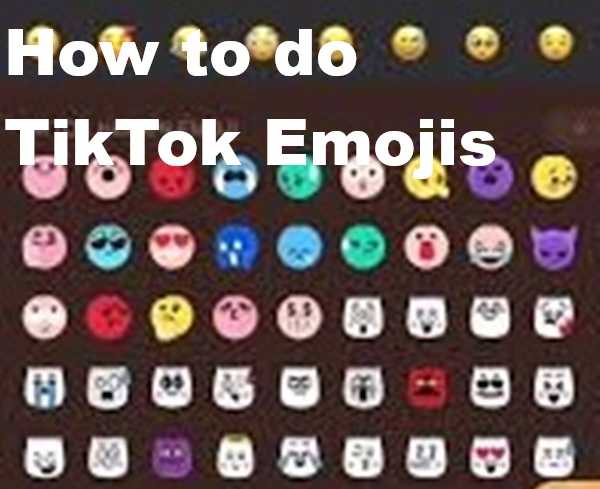
TikTok is more than just short videos—it’s a vibrant social media platform where creativity thrives. One of the best ways to express yourself and boost engagement is by using TikTok emojis. Whether you're adding them to captions, comments, bios, or even videos, emojis help make your content more fun, relatable, and eye-catching.
But how exactly do you use TikTok emojis effectively? This guide will walk you through everything you need to know, from basic steps to advanced tricks, including the latest trends to keep your content fresh.
Why Use Emojis on TikTok?
Before diving into the how-to, let’s explore why emojis are a must for TikTok creators:
✔ Boost Engagement – Posts with emojis often get more likes, comments, and shares.
✔ Express Emotions Quickly** – A single emoji can convey feelings better than words.
✔ Enhance Readability – Break up long captions and make them more scannable.
✔ Stay Trendy – TikTok trends often revolve around specific emojis (e.g., 🔥 for viral challenges).
Now, let’s get into the step-by-step guide!
How to Add Emojis on TikTok (Step-by-Step Guide)
1. Adding Emojis to TikTok Captions
When posting a video, captions are the first thing viewers see. Here’s how to spice them up with emojis:
1. Record or upload your video.
2. Tap "Caption" and type your text.
3. Open your device’s emoji keyboard (on iPhone, tap the smiley face; on Android, tap the emoji icon).
4. Select your favorite emoji and place it in the caption.
5. Post your video and watch engagement grow!
💡 Pro Tip: Use trending emojis like 🚀 (growth), 💯 (perfection), or 😂 (humor) to match your content’s vibe.
2. Using Emojis in TikTok Comments
Engaging with comments boosts visibility. Here’s how to reply with emojis:
1. Find a comment you want to reply to.
2. Tap "Reply" and open your emoji keyboard.
3. Add emojis to your response (e.g., ❤️ for love, 🤣 for funny replies).
🎯 Trend Alert: Many creators use emoji-only replies (like 🔥 or 👀) to keep interactions quick and fun.
3. Adding Emojis to Your TikTok Bio
Your bio is your profile’s first impression. Make it pop with emojis:
1. Go to your profile and tap "Edit Profile."
2. Tap "Bio" and type your text.
3. Insert emojis that reflect your personality (e.g., ✨ for creativity, 📸 for photography).
📌 Best Practices:
- Use 3-5 emojis max to avoid clutter.
- Match emojis to your niche (🎵 for musicians, 🏋️ for fitness).
4. Using Emojis in TikTok Videos (Stickers & Text)
Want emojis inside your videos? Here’s how:
A. Adding Emoji Stickers
1. Record or upload a video.
2. Tap "Stickers" in the editing menu.
3. Search for emojis and drag them onto your video.
4. Resize and position them as needed.
B. Adding Emoji Text Overlays
1. Tap "Text" while editing.
2. Type your message and insert emojis.
3. Customize font, color, and animation for extra flair.
🔥 Trending Use: Many viral TikTok transitions use emoji stickers for added effects (e.g., 💥 for dramatic cuts).
Best TikTok Emojis to Use
Not all emojis perform equally. Here are the top trending TikTok emojis this year:
| Emoji | Meaning | Best For |
|-------|---------|----------|
| 😂 | Laughing | Funny videos, memes |
| 🔥 | Fire (trending) | Viral challenges, hype |
| 🚀 | Growth | Motivational content |
| 💯 | Perfection | Aesthetic posts |
| ❤️ | Love | Appreciation, comments |
| 👀 | Sneaky/Curious | Teasers, suspense |
| ✨ | Sparkle | Beauty, glam, edits |
Advanced TikTok Emoji Tips & Tricks
Want to stand out? Try these expert strategies:
1. Create Emoji Combinations
- Example: 🎵🔥 = Hot music trend
- Example: 💃✨ = Dancing vibes
2. Hide Messages with Secret TikTok Emojis
Some creators use emoji-only captions for mystery (e.g., "Guess the song! 🎤🤫").
3. Use Emojis in Hashtags
Example: TravelTikTok ✈️ – Makes your hashtags more eye-catching.
4. Match Emojis to TikTok Trends
- POV Trends → 🎭 (drama)
- Fitness Challenges → 🏋️ (workout)
- ASMR → 🎧 (sound)
Common TikTok Emoji Mistakes to Avoid
❌ Overusing emojis (looks spammy).
❌ Using irrelevant emojis (confuses viewers).
❌ Ignoring cultural differences (some emojis have alternate meanings).
✅ Do this instead: Keep it simple, relevant, and fun!
Final Thoughts: Mastering TikTok Emojis
TikTok emojis are a powerful tool to enhance engagement, express creativity, and stay on-trend. Whether you're a beginner or a seasoned creator, using emojis strategically can make your content more dynamic and shareable.
🚀 Ready to boost your TikTok game? Start experimenting with emojis today and watch your engagement soar!
💬 Which emoji do you use most? Comment below! 👇
🔗 Want more TikTok tips? Check out our guide on [How to Go Viral on TikTok].